xerif
automatic is better
xerif is an open source typesetting system developed by le-tex, based on XML and TeX. Whether the publication contains long footnotes, mathematical formulas and complex tables – where other typesetting systems reach their limits, the story of xerif just begins: Simply upload Microsoft Word, TeX, XML or Markdown, select the layout options and xerif will create the print PDF.
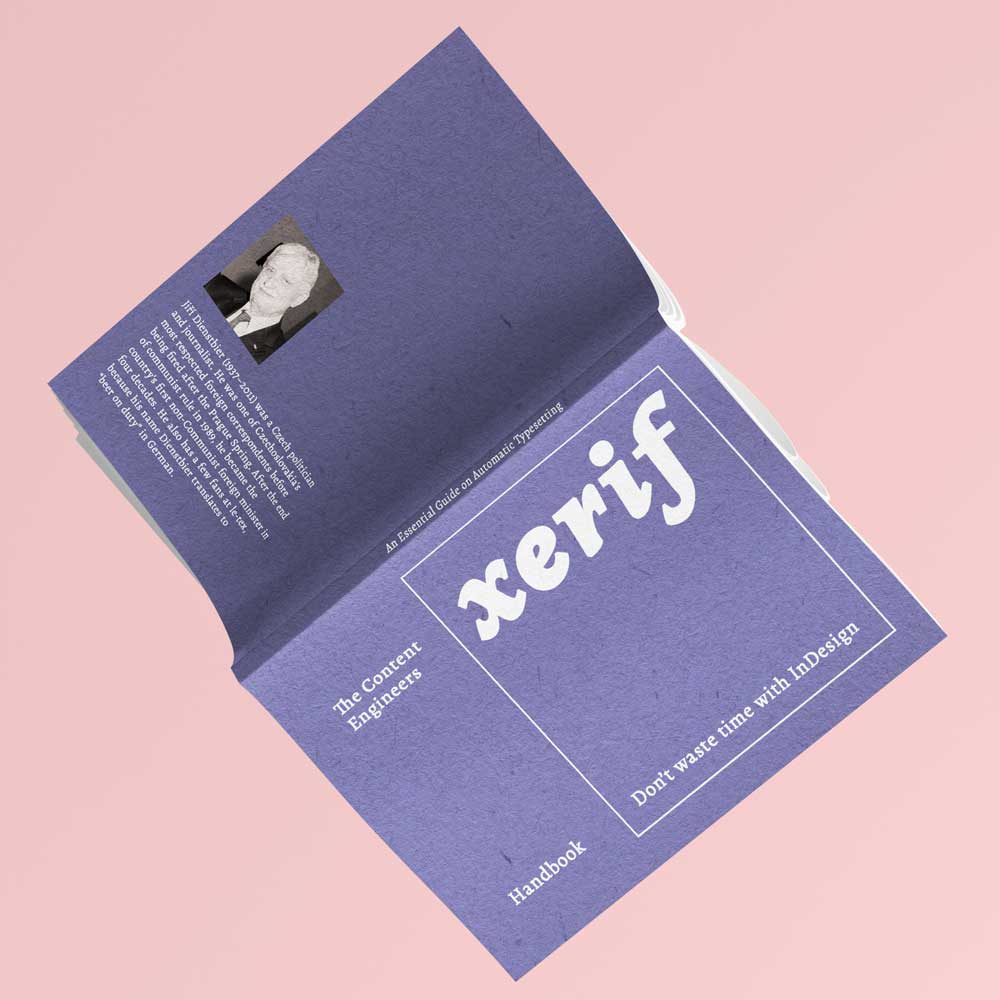
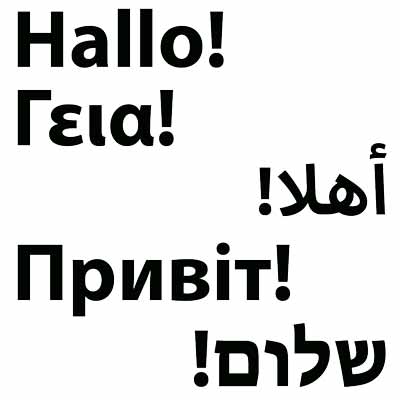

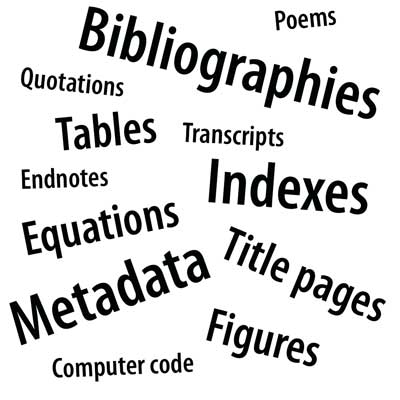
Multilingual
Various languages are supported thanks to OpenType fonts, Unicode and Babel hyphenation. Even publications with non-Latin writing systems such as Arabic, Hebrew, and Chinese can be created with xerif.
Author friendly
Your author prefers to write in LaTeX? xerif supports Word, LaTeX, Markdown and XML. Authors will receive typeset proofs instantly. Then they carry out corrections themselves, in their own manuscripts.
Professional
No one has to work extra shifts just because the author has created her bibliography with Citavi and the manuscript includes MathType, long tables, and complex indexes. With xerif, such features are built-in from the start.
First class results
For long footnotes, multi-page tables and complex image layouts, xerif’s algorithms find the optimal page break. This saves time and money compared to conventional typesetting programs.
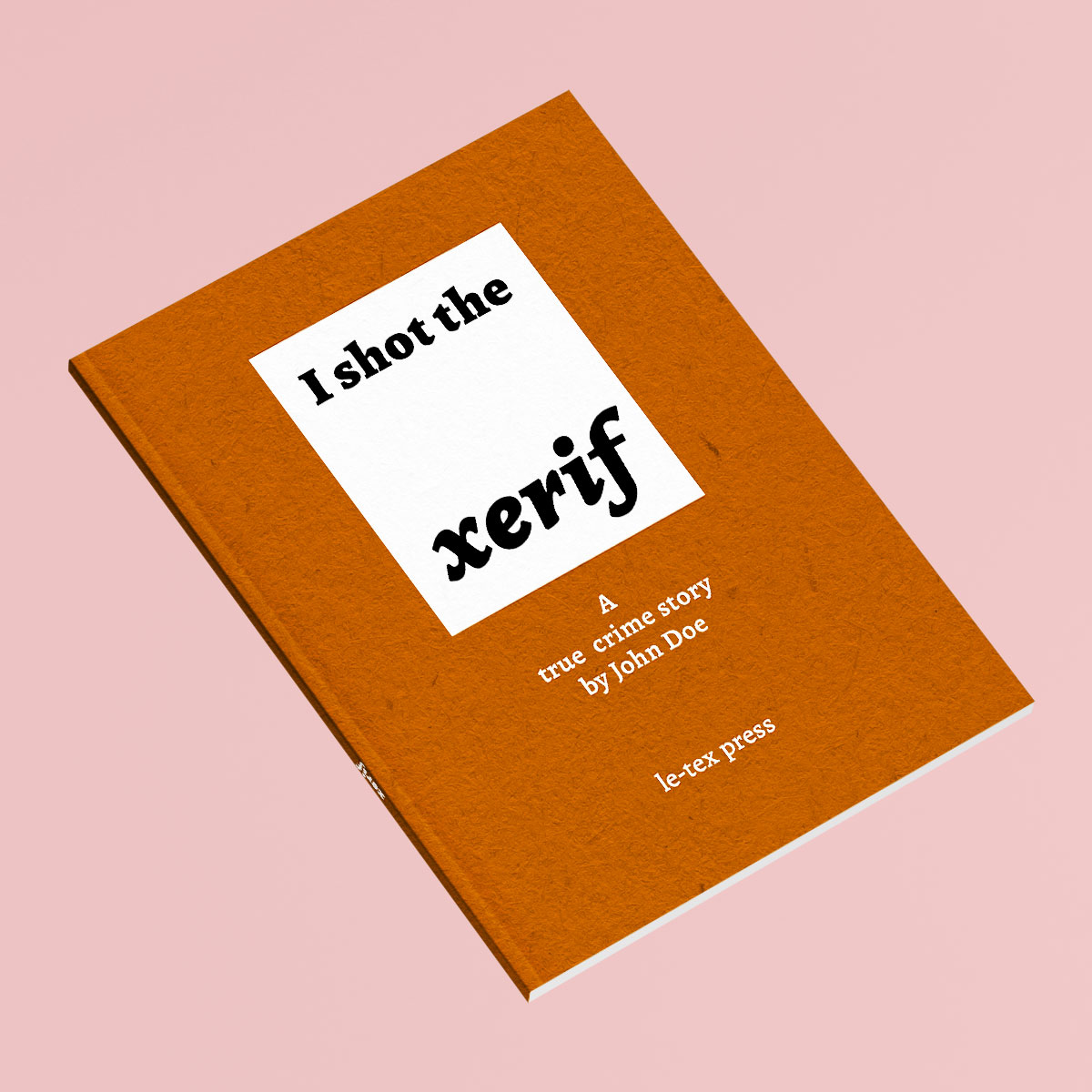
1. Markup
The manuscript file is marked up according to xerif conventions. Word authors can use a document template that is based on the default Word format templates. We created additional styles that allow to mark up specific elements and to customize the layout. Customer-specific document templates can also be configured with xerif.
2. Upload
Various settings can be flexibly defined via a web form, such as layout and page format, whether footnotes or endnotes are used or how deep the table of contents should be structured.
3. Convert
After the upload, the conversion starts automatically. The input file is converted via transpect to XML and to TeX. The TeX files are then linked to the customer-specific styles and our TeX framework to create the print PDF. As known from transpect’s cascading method, different layouts can be configured for various levels, such as publisher, imprint, book series, and even for individual works.
4. Publish
When the conversion is finished, the output files and a validation report are available. xerif offers an HTTP API and supports other APIs for integration into other systems. For example, xerif can be shipped in a Docker container.
Customers

“xerif plays a vital role for standardizing and automating our editorial, typesetting and distribution processes. Three quarters of our 500 releases annually are now produced using the system. xerif enables us to meet the needs of our authors quickly and with consistent quality and to deliver high-quality data to libraries and bookstores.”

“Legal content – commentaries in particular – is not only structurally complex, but C.H.BECK maintains very high typesetting standards, too. Authors typically submit Word manuscripts, and they need a PDF for proofreading that looks print-ready. Before xerif, it was a very costly and time-consuming process to produce a PDF for every new proofreading run. Thanks to xerif, we can now automate this process. In addition, we automatially receive valid XML documents for our online platforms.”

»As publisher with a background in humanities, Campus offers a wide-ranging program with numerous typographical features. Titles with text in Hebrew, Arabic, and other languages, many footnotes and long indexes are not uncommon. In the past, there would have been no alternative to InDesign. Today we produce these titles with xerif in less time and in a lean process.«
Features
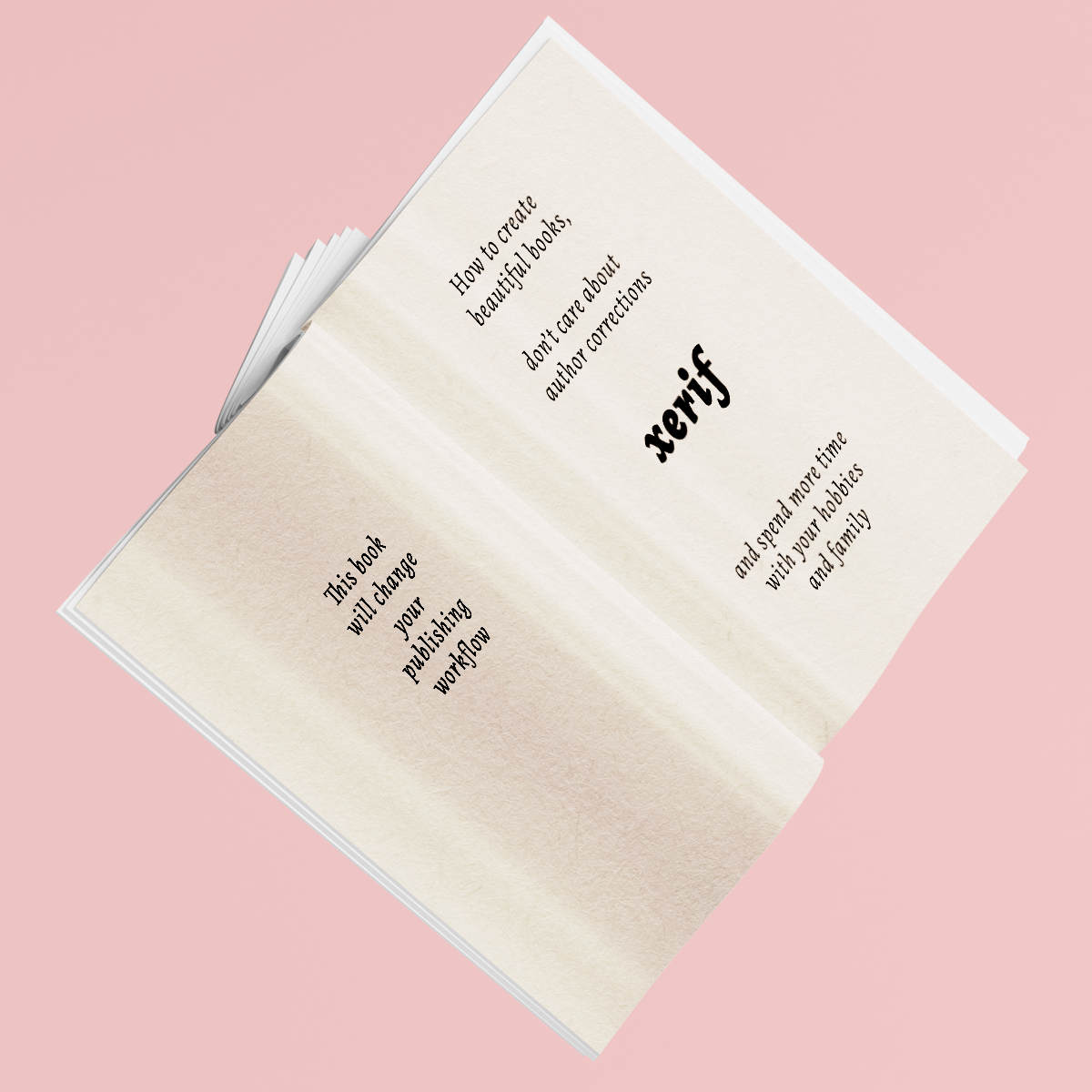
|
Publication types |
Monographs, collections, and journals. |
|
Layouts and page formats |
Prior to the conversion, the layout and page format can be selected from previously established templates. |
|
Tables |
Tables can be rotated or wrapped across multiple pages. There is support for custom cell shading, border lines, horizontal and vertical alignment. Different table styles can be configured with table classes. |
|
Figures |
Single or grouped figures can be rendered with specific layouts that can be selected through classes. |
|
Equations |
Support for MathType (including the old MS Equation Editor), OMML (new docx equations), MathML, and TeX |
|
Hyperlinks and cross references |
xerif supports interactive hyperlinks and cross references. xerif has a sophisticated line wrapping algorithm for long hyperlinks. |
|
Multilanguage support and hyphenation |
xerif offers hyphenation dictionaries for most of the latin languages. Arabic, Hebrew, Greek Cyrillic, Armenian, and Chinese, Japanese, Korean (CJK) are included as well. You can also maintain custom hyphenation dictionaries. |
|
References |
The reference managers Citavi, Zotero, and Mendeley are supported. Other reference managers can be implemented on request. An integrated AI-based reference parser tags automatically unstructured references. |
|
Indexes |
There are four methods available to create combined and multi-level indexes in Word, no matter whether the author provides a flat word list or formatted index entries marked at the place of the reference. |
|
Listings |
xerif creates table of contents, list of figures and list of tables automatically. How deep the ToC is nested can be specified before the conversion. |
|
Footnotes and Endnotes |
You can choose whether footnote and endnote counters are reset per chapter. Endnotes can be included either at the end of the chapter or at the end of the book. Additionally, the endnotes can be grouped with their respective chapter headings. |
|
Input file formats |
Word (xerif or customer template), XML (DocBook, JATS/BITS, TEI or customer-specific XML), TeX (with xerif template), Markdown (by design only suitable for simple texts) |
|
Output file formats |
Besides PDF, all output formats can be created that are supported by transpect, such as XML, HTML, and EPUB. |
|
Metadata |
For title-specific metadata, ONIX is supported by default. Individual metadata formats can also be specified in Excel, Word, and XML. |
|
Interfaces |
xerif is web-based and can be integrated into your infrastructure via REST and remotely controlled by other systems. You can host your own instance, for example, as a Docker container. Regular users can use xerif via a convenient web form. |
|
Accessibility |
The existing TeX solutions for creating accessible PDFs aren’t completely satisfying. Based on more than a decade of experience in making TeX output more and more accessible, we are working on creating an output that complies with the PDF/UA standard. If you are interested in supporting this effort, please get in touch. |

Technology
xerif is essentially based on transpect and TeX. XML processing is performed by our Open Source framework transpect. As known from other transpect-based workflows, all processes are orchestrated with XProc pipelines and the data is transformed with XSLT. The XML data is validated with Schematron and Relax NG.
The transpect module xml2tex acts as the interface between XML and TeX. A configuration file allows to specify various input XML schemas and to control the TeX output. The xml2tex configuration for xerif expects Hub (DocBook-based) XML and converts it into the vocabulary of CocoTeX. CocoTeX is a LaTeX macro package that offers additional commands for professional books and journals.
The generated TeX files don’t contain any low-level formatting. The actual formatting is defined by the various LaTeX style files of CocoTeX. These style files provides the basic formatting instructions and give control over typography, page, and line breaks. Later, they are combined with the customer-specific styles to allow an individual layout appearance.
Since the commonly known TeX table models are not suitable for the requirements of our customers, we included htmltabs, which was developed at le-tex. The syntax of htmltabs is based on the HTML table model and allows formatting through classes and CSS properties.
The generated TeX file, the CocoTeX files and other assets are then copied to a temporary folder. Multiple LuaTeX runs follow in the usual way, e.g. for creating listings, indexes and for the final pagination. After this process is finished, the final PDFs are available.
Other outputs such as XML, EPUB and HTML report are generated alongside the PDF. An InDesign IDML synthesis can also be added if you want the option of InDesign typesetting. Last but not least, the data can be sent to other systems with configurable post-conversion actions.